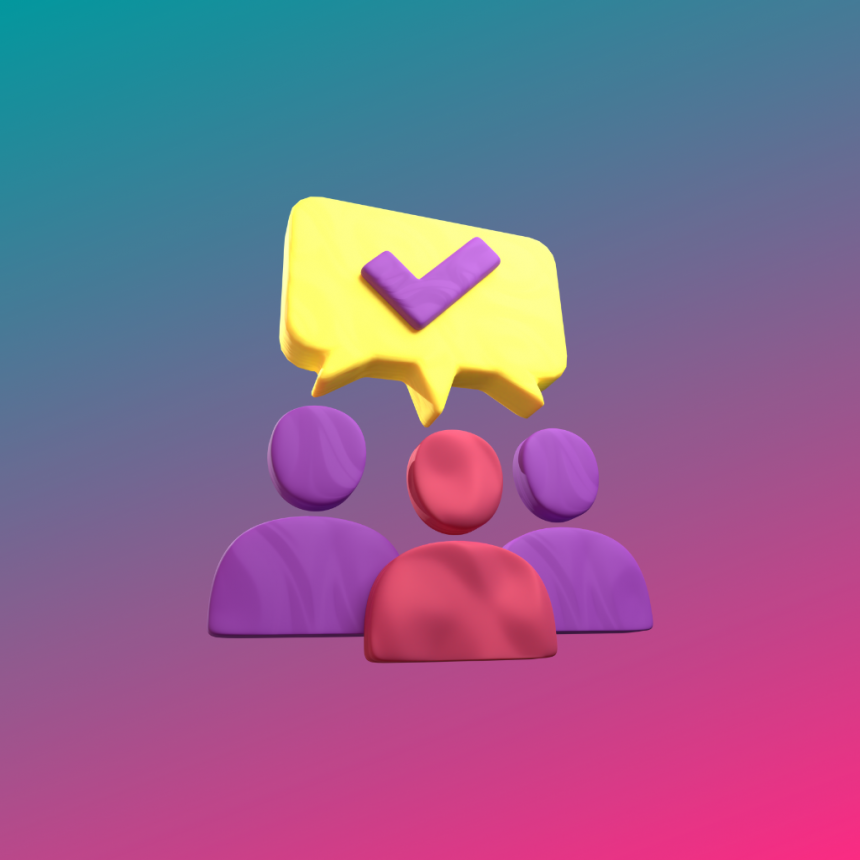A Beginner's Guide to Composer: The PHP Package Manager
Composer is a dependency manager for PHP, which means it helps you manage the external libraries and packages that your PHP projects depend on. It is a must-have tool for any PHP developer, as it makes it easy to manage and update the dependencies of a project. This guide will provide a beginner-friendly introduction to Composer and show you how to use it in your PHP projects.
Before you can use Composer, you need to have PHP installed on your computer. You can download the latest version of PHP from the official website. Once you have PHP installed, you can download Composer by visiting the official website or by running this command in your terminal:
php -r "copy('https://getcomposer.org/installer', 'composer-setup.php');"
The next step is to install Composer by running the following command:
php composer-setup.php --install-dir=bin --filename=composer
This will install Composer in the bin directory and rename the file to composer for easy access.
To use Composer in a project, you will need to create a composer.json file in the root of your project. This file contains information about the project and its dependencies. To create a new composer.json file, you can run the following command in your terminal:
composer init
This will prompt you to enter some basic information about your project and its dependencies.
Once you have a composer.json file, you can use Composer to install the dependencies of your project by running the following command:
composer install
This will install all the dependencies specified in your composer.json file.
To add new dependencies to your project, you can use the following command:
composer require <package-name>
This will add the specified package to your composer.json file and install it in your project.
To update the dependencies of your project, you can use the following command:
composer update
This will update all the dependencies specified in your composer.json file to their latest versions.
In summary, Composer is a powerful tool for managing the dependencies of PHP projects. It makes it easy to install, update and manage the external libraries and packages that your project depends on. By following this guide, you should now have a basic understanding of how to use Composer in your PHP projects.